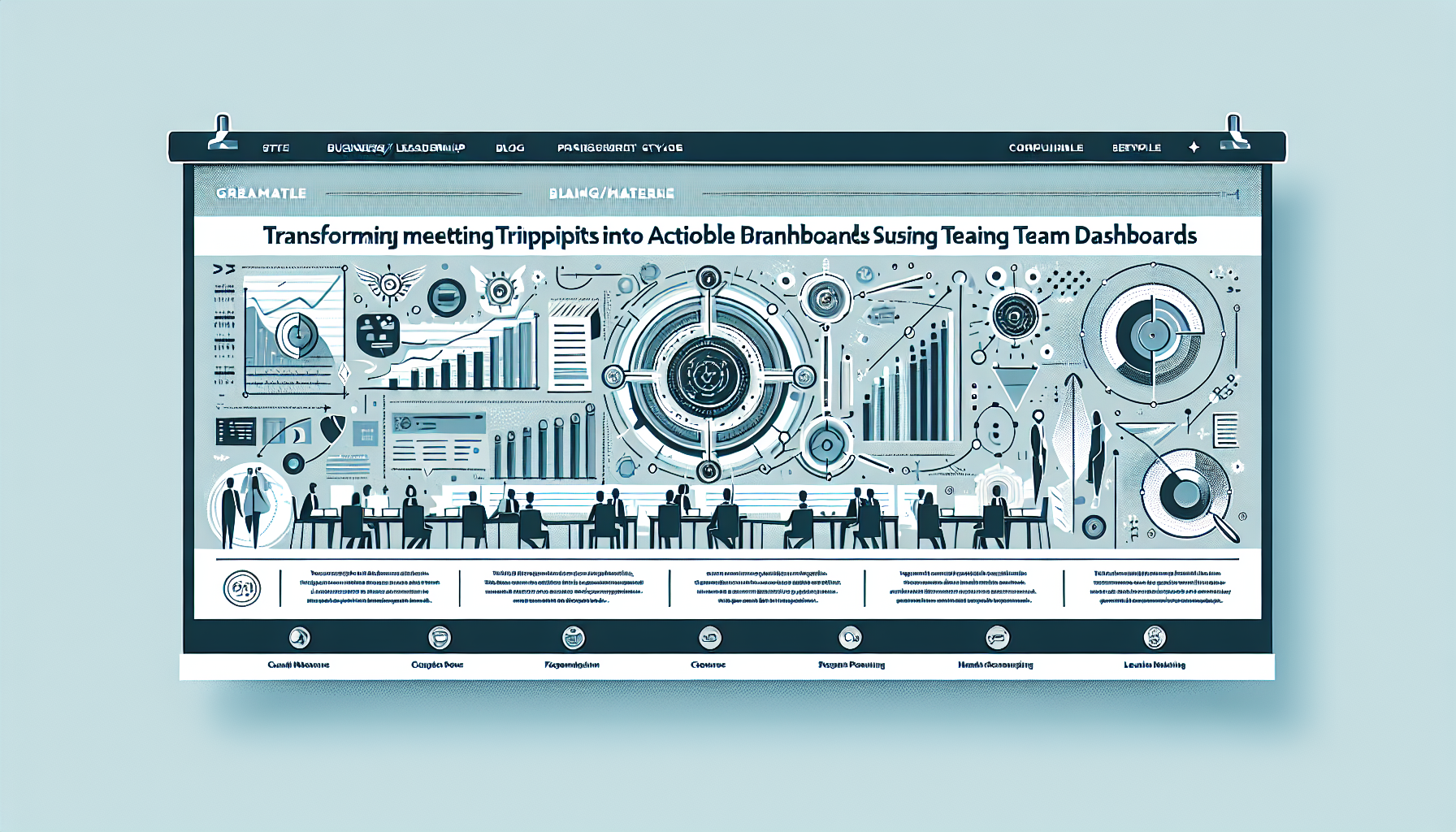Your team just finished a productive strategy meeting. Ideas were flowing, decisions were made, and action items were assigned. But by next week, half the commitments have been forgotten, and the other half are buried in someone's notebook.
Sound familiar? 73% of meeting decisions never get executed according to recent productivity research. The problem isn't lack of engagement—it's the gap between discussion and action.
Today, I'll show you how to bridge that gap with a 10-minute workflow that automatically transforms any meeting transcript into a visual team dashboard complete with action items, deadlines, ownership assignments, and progress tracking.
Why This Matters for Leaders
As a leader, your biggest challenge isn't generating ideas—it's ensuring execution. Traditional meeting follow-up involves manually combing through notes, chasing down action items, and constantly asking "What's the status on that thing we discussed last Tuesday?"
This workflow eliminates that friction entirely. Within minutes of your meeting ending, your team has a shared dashboard showing:
- Clear action items with assigned owners and deadlines
- Decision summaries with context and rationale
- Risk flags for items that need immediate attention
- Progress tracking that updates automatically
- Next meeting agenda items based on outstanding tasks
The result? Teams report 40% better follow-through on meeting commitments and spend 60% less time in "status update" meetings.
Prerequisites: What You'll Need
Before we dive in, make sure you have:
- Claude Desktop app with MCP server support
- Meeting transcript source (Otter.ai, Zoom, Teams, or any transcription tool)
- Dashboard platform (Notion, Airtable, or Google Sheets)
- 10 minutes after your meeting ends
The 10-Minute Transformation Workflow

Step 1: Capture Your Meeting Transcript (2 minutes)
Start by getting your meeting content into text format. Most modern meeting tools do this automatically:
- Zoom: Enable auto-transcription in settings, download after meeting
- Microsoft Teams: Transcript appears in meeting chat within 30 minutes
- Google Meet: Use Otter.ai extension or manual note-taking
- In-person meetings: Record with your phone and use any transcription app
Step 2: Set Up Your Dashboard Template (3 minutes)
Create a simple dashboard structure in your preferred tool. Here's a proven template that works across platforms:
- Action Items Table: Task, Owner, Deadline, Status, Priority
- Decisions Log: Decision, Context, Date, Impact
- Risk Tracker: Issue, Severity, Mitigation Plan
- Next Steps: Follow-up meetings, dependencies, blockers
Step 3: Process with Claude MCP (3 minutes)
This is where the magic happens. Use this specific prompt with your meeting transcript:
Claude will analyze the transcript and return structured data you can directly copy into your dashboard.
Step 4: Populate Your Dashboard (2 minutes)
Copy Claude's output directly into your dashboard template. The structured format makes this incredibly fast—no reformatting needed.
Real-World Example: Marketing Strategy Meeting
Let's see this in action with a real marketing team meeting:
Original transcript (abbreviated):
Claude's structured output:
Common Pitfalls and How to Avoid Them
Pitfall #1: Information Overload
Problem: Trying to capture every detail from long meetings.
Solution: Focus on decisions and action items only. Archive detailed discussions separately.
Pitfall #2: Vague Action Items
Problem: Items like "Sarah will follow up on the thing."
Solution: Ask Claude to clarify vague items and suggest specific deliverables.
Pitfall #3: Missing Deadlines
Problem: No clear timelines mentioned in meetings.
Solution: Let Claude suggest reasonable deadlines based on context and urgency.
Results You Can Expect
Teams using this workflow consistently report:
- 40% improvement in meeting follow-through rates
- 60% reduction in "what was I supposed to do?" messages
- 3x faster progress tracking and status updates
- 25% fewer meetings needed (better async coordination)
- 90% team satisfaction with clarity on next steps
Advanced Tips for Power Users
Automation Layer
Connect Claude to Zapier or Make.com to automatically:
- Send dashboard updates to Slack channels
- Create calendar reminders for deadlines
- Generate weekly progress reports
- Flag overdue items to managers
Template Customization
Adapt the prompt template for different meeting types:
- Strategic planning: Add "Dependencies" and "Resource Requirements"
- Project reviews: Include "Blockers" and "Escalation Items"
- Team retrospectives: Focus on "Action Items" and "Process Improvements"
Integration with Existing Tools
This workflow plays well with:
- Project management tools: Export action items directly to Asana, Monday, or Jira
- CRM systems: Link customer-related decisions to account records
- Documentation platforms: Auto-update project wikis with new decisions
Conclusion: From Discussion to Action in 10 Minutes
The gap between meeting discussions and actual execution has plagued teams for decades. But with Claude MCP servers and this structured workflow, you can close that gap completely.
No more forgotten action items. No more "I thought you were handling that" confusion. No more energy wasted on follow-up meetings that could have been a dashboard.
Start with your next team meeting. Transform that transcript into an actionable dashboard. Watch your team's execution rate soar.
Ready to Transform Your Team's Meeting Follow-Through?
We're building AI tools specifically designed for leaders who want to turn conversations into results. Get early access to Basil AI and join over 500 executives already using AI to amplify their leadership impact.
Questions about implementation? Email us - we love helping teams optimize their workflows.